During this summer, a team of students from MIT embarked on a journey to the sou …
Introducing ChemBot: Innovating Personalized GPT Tutor Design
Carlos Changemaker
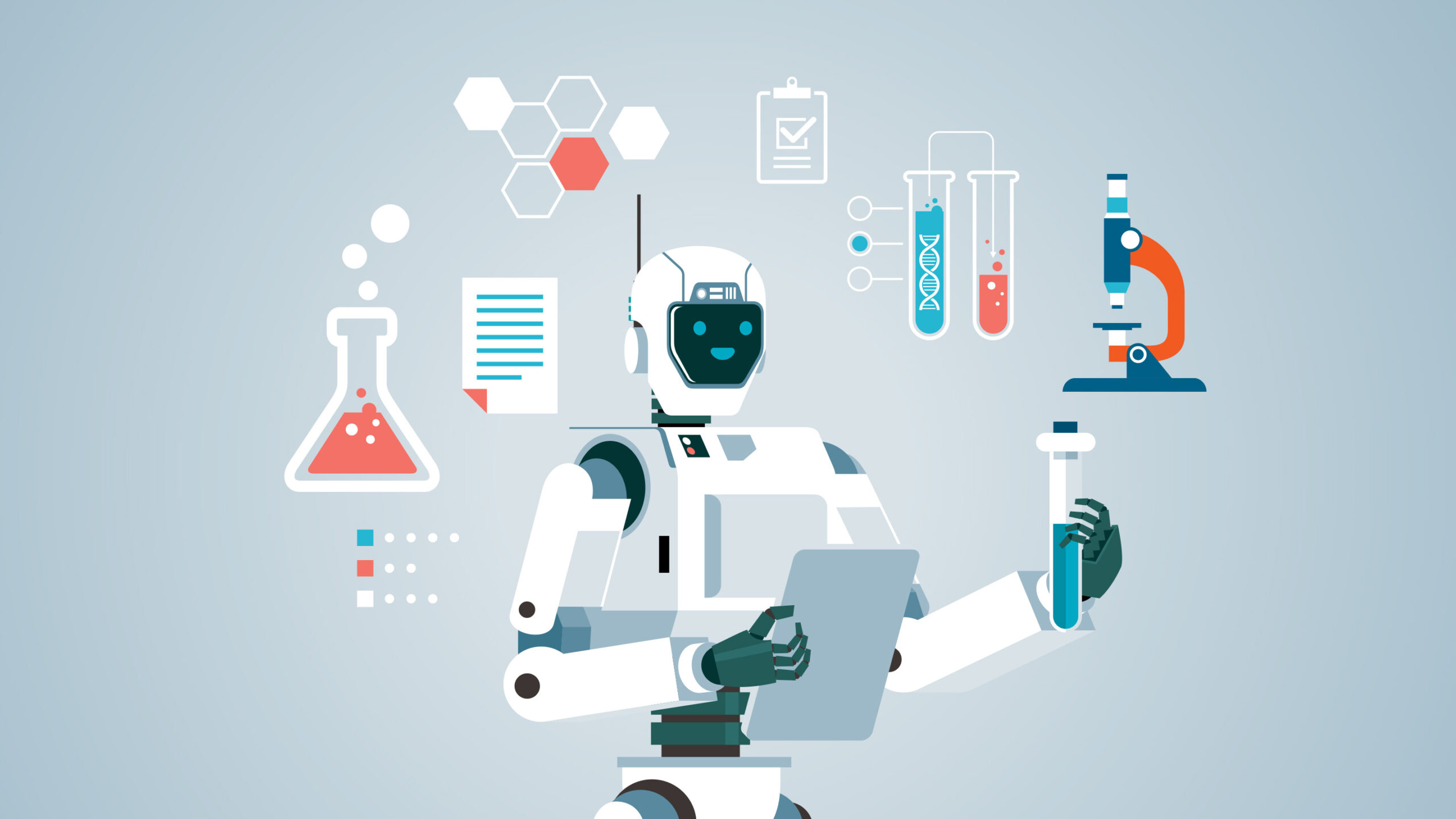
Teaching introductory chemistry has always presented a challenge when it comes to chemical nomenclature. Students must have a solid grasp of element and ion naming, as well as bond categorization. Additionally, they need to approach the process algorithmically, by first categorizing elements to determine the bonding category and then applying specific naming rules. To support students in this area, I provide various resources such as flowcharts, interactive activities, worksheets, formative assessments, and extra help. While some students quickly master nomenclature, others require more time and engagement to reach proficiency.
Students have expressed their desire for a tool that can help them identify errors and understand the reasons behind them. This is where “ChemBot” comes in—an AI tutor and practice problem generator specifically designed for chemical nomenclature. Unlike general large language models, OpenAI’s GPTs can be trained on course content, learning goals, and students’ specific needs, making them highly effective tutors. In this article, we will explore how to create your own custom AI classroom assistant, drawing from my experience with ChemBot.
The Fundamentals of Creating a GPT Tutor
To create a customized AI classroom assistant, start by logging into ChatGPT Plus, which offers additional features like plug-ins, GPT Builder, and publicly shared GPTs for a monthly subscription fee of $20. Once logged in, choose the “Explore” option and then select “Create a GPT.” The design interface provides two modes: “Create,” where you answer a series of questions to build a custom chatbot with the help of ChatGPT, and “Configure,” which allows you to use your own prompt. In my case, I chose “Configure” because I had a clear target for an effective nomenclature tutor.
Using a PROMPT to Structure Prompts
I created a scaffolded prompt, an essential step in the process, to guide GPT Builder in creating ChemBot. This scaffolded prompt serves as a visual guide for each step.
Effective scaffolded prompting, also known as prompt engineering, follows specific criteria. To assist teachers and students in this process, I collaborated with Jon Gold of Moses Brown School to create an AI resource document that uses the acronym PROMPT: Purpose, Role, Organize, Model, Parameters, and Tweak. This document is based on content from books such as “The AI Classroom” and “Teaching AI”.
Here is how I applied the steps of PROMPT in designing ChemBot:
Purpose: Identify the reason for the prompt, providing the AI with context and an overarching goal. This could involve helping students achieve mastery or generating assessment questions.
For ChemBot, I specified: “You will act as both a tutor and a practice problem generator for introductory chemistry students.”
Role: Assign a specific “hat” for the AI to wear by detailing its role, such as a peer reviewer, tutor, or debate partner. A narrow purpose and role tend to yield greater accuracy and responsiveness when testing changes in instructions. In this case, I aimed for a topic-specific chemistry tutor.
I instructed ChemBot to mirror effective tutoring dynamics, provide Socratic questioning instead of direct aid, and target specific content and proficiency levels using uploaded documents. ChemBot was designed to be a positive, encouraging expert on chemical nomenclature, offering examples to build students’ proficiency and confidence.
Organize: Structure the prompt logically and clearly using headings, organizing the knowledge and training base. This approach makes it easier for both you and the AI to navigate the prompt and helps prevent the AI from “hallucinating” and making things up.
For ChemBot, I uploaded select documents such as flowcharts, ion charts, and answer keys to provide a structured knowledge base. I also instructed ChemBot to limit its knowledge to this base and cross-reference reputable chemistry education websites and textbooks for accuracy.
Modeling: Specify the desired form and provide examples of the desired content in the AI’s output. Modeling the desired outcome improves accuracy and involves guiding the AI on handling various questions and misconceptions.
With ChemBot, I provided examples of incorrect student answers along with the style of explanation I would use. I also identified common student misconceptions and provided guidelines for ChemBot to address those misconceptions.
Parameters: Define the scope and boundaries of the outcome by specifying output length, format, and user age or reading level. This helps ensure the effectiveness of the prompt.
I instructed ChemBot to provide one or two problems at a time as an initial diagnostic approach. ChemBot would then offer targeted questions adaptively based on specific areas where a student might be struggling. I also described what mastery would look like in terms of working through mixed nomenclature practice problems with minimal hints, explanations, and incorrect answers.
Tweak: Edit and re-prompt until the AI generates the desired result. An organized strategy facilitates this process.
The split-screen interface of GPT Builder allowed me to test ChemBot during the design phase, making it easier to adjust aspects until I achieved the desired outcome.
ChemBot is a valuable tool that personalizes and differentiates the learning experience, acting as a stand-in “nomenclature expert” when I am not available for my students. The ease of designing ChemBot and its positive impact have motivated me to create more tailored classroom assistants, maximizing the teaching and learning moments.


